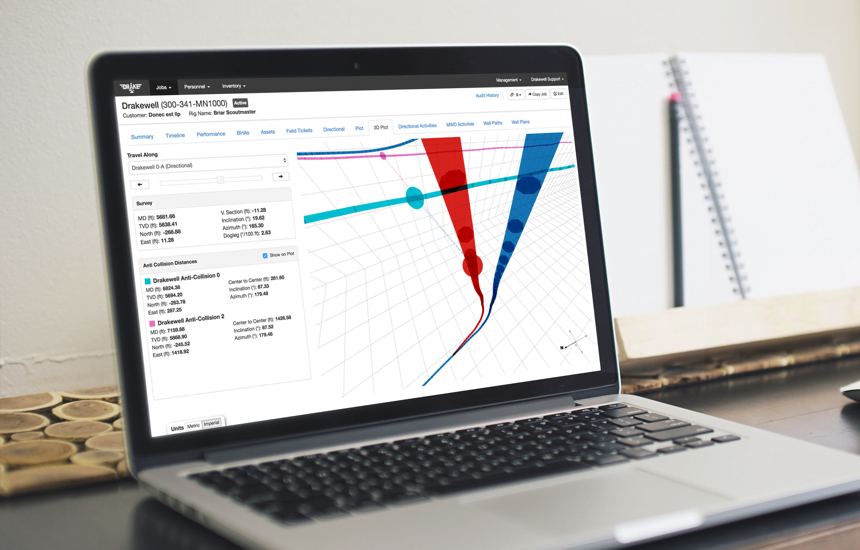Improving real-time usability for managing offset wells in Drakewell.
Drakewell is proud to announce the deployment of the Linked Wells feature. As with any new feature, all of our clients will receive it automatically as part of our commitment to continuously improve the platform.
The Linked Wells feature improves the user experience for anyone who manages offset wells in Drakewell. It applies to viewing offsets on plots, calculating center-to-center distances, and, if enabled, real time ellipse-to-ellipse uncertainty. The feature reduces job setup time significantly (from hours to minutes) and eliminates the need to update surveys for updated well plans or well paths yet to be drilled.
Contingent with this feature, Drakewell’s Collision Avoidance is now removed from the beta phase.
The Challenge with Managing Offset Wells in Directional Drilling Operations
As well density increases, it is becoming more and more important to understand not only the location of existing and planned wells, but to know, in as near real time as possible, proximity of the current reference well to those offsets. Having this information in real time helps operators and service providers make adjustments sooner to avoid costly collisions, crossing boundaries, or, as it relates to production, ensuring that a well remains in a particular target zone.
The number of wells that need to be accounted for and constantly kept up to date ranges from a few to, in some cases, in excess of 70.
Existing solutions on the market rely on imports and exports back and forth from the field and well planning software. Information such as H/L/L/R (high/low/left/right), survey, separation factor, separation distance, etc. is then emailed out on a distribution list. This process is repeated often every survey.
Our Approach to Help Our Clients Save Time Managing Offset Wells in Drakewell
The primary goal is to ensure the integrity of the anti-collision model and its results are upheld. Above all, we must deliver software that gives our clients and the industry confidence and peace of mind when relying on Drakewell to run their operations.
After careful consideration, we prioritized the Linked Wells feature above an EDM import* (Landmark Compass export file type) for four reasons:
- Every EDM import is reverse-engineered. In the past four years, we have been unable to locate officially published schemas or SDK’s. There are multiple versions of Compass in existence all with unknown and varying global settings. As such, attempting to produce a sound, integrous EDM import which accounts for any version of another software along with any global settings that may or may not be known by the user introduces unnecessary risk into an already complex operation.
- Desire to provide visibility to all of the factors that influence the results of anti-collision. This further ensures that errors or incorrect settings are made visible so they may be corrected before and during drilling operations.
- Remain agnostic champions of data quality and usability by accommodating any well planning software.
Drakewell will continue to pursue EDM import functionality. However, the Linked Wells feature provides the best usability for the most users with the lowest risk assumed by all parties.
Drakewell’s Linked Wells Solution
Upload and link wells once.
Setting up jobs on a pad will remain the same. Set up each job, load the well plan and create as-drilled well paths on each. Now, with the Linked Wells feature, offsets only need to be uploaded to one of the jobs on the pad. Any subsequent job, the offsets may be selected from a well path picker.
In a job, go to Well Plan Data – Linked Wells. Add a new offset at the top of the screen by picking a job, which will calculate the TVD offset for you based on the two jobs’ Rig Floor Elevations. Enter the North and East Offset, then select which Well Paths / Well Plans / Polylines you want to link.
Now the linked wells will appear on that job, automatically shifted by those offsets, but as read-only. They will show up as normal on the 2D, 3D Plot, and Anti-Collision tabs, but on the Well Paths / Well Plans / Polylines screens Drakewell will provide a link to the job they are linked from instead of Edit/Delete/etc buttons.
As drilling operations proceed, any surveys or updates performed on a given Well Path / Plan / Polyline will automatically be reflected on any job they are linked to.
For more information, check out these blog posts:
*Landmark Compass is a well planning and anti-collision software staple in the oil and gas industry. It produces an EDM export file that contains the reference well, offsets, and all of the additional information used to produce collision avoidance information.