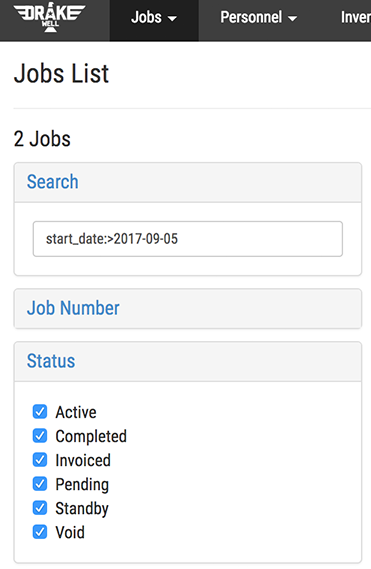Part One: Jobs
Date Filter
As far as Date Ranges go, until a specific filter is added in, you can use the following in the generic search box on the Job List Screen to get the same results:
Copy and paste the bold parts into the search box on the Job List Screen to try them out. Change dates and numbers to get the results you want.
1. Start date after a certain date: start_date:>2017-09-05
2. Start date before a certain date: start_date:<2017-09-05
3. Start date on or after a certain date: start_date:>=2017-09-05
4. Start date after a certain date and end date before a certain date: start_date:>2017-09-05 AND end_date:<2017-10-30
5. Start date between certain dates: start_date:>=2017-09-05 AND start_date:<=2017-09-08
Misc. Filters
Here are a couple more search box tricks you can try while searching in Drakewell.
1. Planned bottom hole location greater than 20,000ft: pbhl:>6096Since Drakewell stores data in metric across the board you’ll need to convert – 6,096m = 20,000ft.
2. Kick off depth is greater than 2,000ft: kick_off_depth:>610
3. Measured depth is greater than 10,000ft: md:>3048
As always, you can bookmark these URLs and get back to your filter later.
Part Two: Assets
There are more things that the search box can do and it can be combined with the rest of the filters, so all of the above can be for Completed jobs only or for a specific customer, etc. If there’s a specific filter you need, we may be able to get you there or at least close with some of these.
As always, you can bookmark these URLs and get back to your filter later.
Note About the Future for Searching in Drakewell
We are constantly working on ways to help you gather data and to better understand your operations. We have a number of initiatives to build out new tools and techniques in Drakewell that will help our customers push the industry forward and create a better “Digital Oilfield”. This is just the beginning of what’s coming and we’re excited to continue to innovate with you.
If you need a more powerful way to search and filter data, check out Drakewell Analytics!