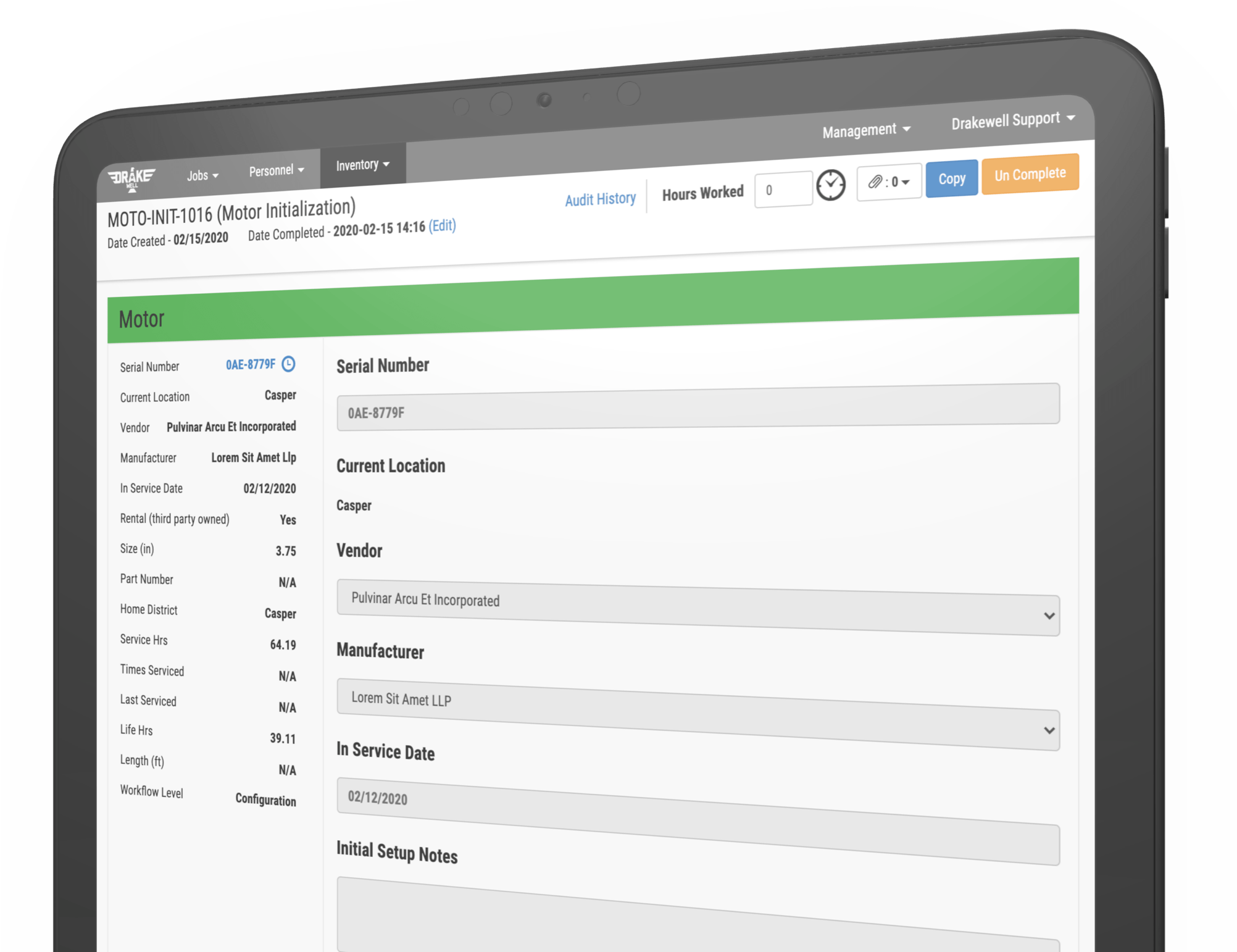Based on customer feedback we’ve made recent work order improvements. In this update, we outline seven improvements, what they do, and why they are important.
- Removing Assets on Assembly Work Orders
- Asset Sub-Components on Work Orders
- Work Order Permission/Roles
- Deleting Assets
- Auto-spawned Work Orders
- Shipment and Work Order Uncomplete/Cancel Warnings
- Work Order Instructions
Removing Assets on Assembly Work Orders
What does it do?
When building assets on assembly work orders, each component that makes up the current level of the assembly can be taken off by clicking the Remove Item button for that asset.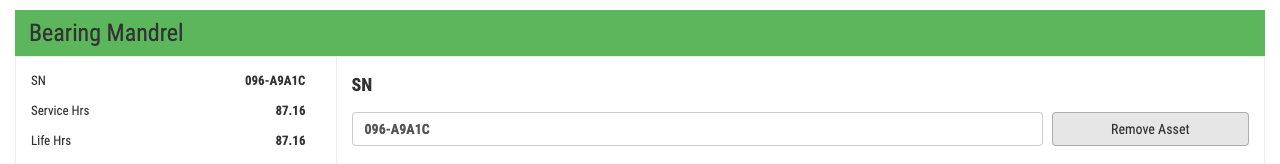
Why is this important?
Previously once an asset had been selected as a component on an assembly, the only way to remove that asset was to swap it out with another asset. If an asset was added as a component incorrectly, the only option to correct it was by swapping it out with another asset. This could cause issues if the correct asset wasn’t available.
This functionality is also used when multi-level assembled assets need to be re-assembled (never went downhole) at the sub-assembly level. The sub-assembly component can be removed from the parent assembly, re-assembled and then added back to the parent assembly when ready. All of this can be done within a few clicks on any computer or mobile device.
How does this help my business?
Increased shop throughput, fewer assets “lost” in a cumbersome system.
Asset Sub-Components on Work Orders
What does it do?
When building assets on assembly work orders, if a component is an assembled asset with its own sub-components, the serial numbers for those sub-components are shown when the parent assembly is saved or completed.
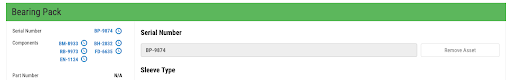
Why is this important?
Performing multi-level assemblies and re-assemblies requires the building of assets in the correct steps in the system just like they happen in the real world. Displaying the sub-components for an assembled component gives visibility into this component and ensuring it was built correctly without having to navigate away from the current parent work order assembly.
How does this help my business?
Better visibility to hidden costs (and tools). Many systems struggle to provide transparency into multi-level assemblies with ease. This results in the system being a barrier to efficiency. With Drakewell, no time will be spent on menial tasks like trying to figure out what is on a sub-assembly.
Work Order Permission/Roles
What does it do?
In addition to the base service roles already in the system associated with assets and work orders, custom roles can now be created and configured as needed. Work order permissions can be configured and setup on a per-work order basis on the following actions for base and custom service roles.
- Creating a new work order.
- Saving an existing work order.
- Completing an existing work order.
- Uncompleting an existing work order.
- Canceling an existing work order.
Why is this important?
The ability to set permissions on individual work orders on a per-action basis ensures only the responsible parties are completing the tasks they need to in Drakewell; helping to improve accuracy and prevent mistakes. This also enables third party inspections to be performed and the data captured in Drakewell on any mobile device.
With the option to configure additional custom roles for work orders, now more complex workflows can be setup and more easily enforced. For example, if only a specific person(s) should be able to create or retire an asset in the system, a special “Asset Initialize/Retire” role can be setup and assigned to these individuals and initialization work orders.
How does this help my business?
Establishing processes is hard, enforcing them is harder, which makes optimizing them a near impossibility. Drakewell can help establish and enforce processes all while making the shop run more efficiently and without the need for expensive consultants or auditors.
Deleting Assets
What does it do?
If an asset has only been initialized and doesn’t have any other history (i.e. BHAs, shipments, or work orders) associated with it yet, then this asset can be completely removed from the system.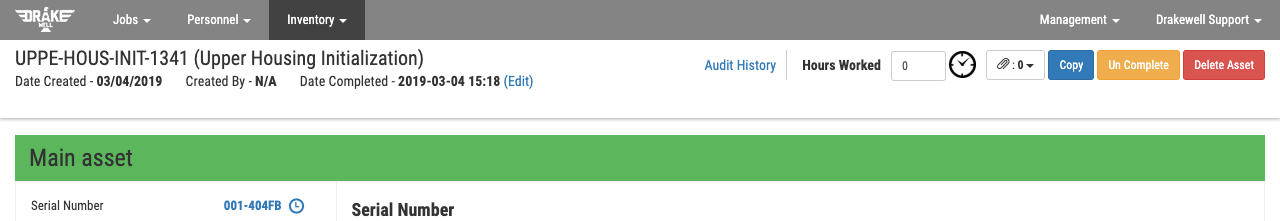
Why is this important?
If an asset was mistakenly created as the wrong type or if the wrong serial number was entered and this mistake was caught before anything else happened to this asset, then it can be deleted without needing to contact Drakewell support or risking poor service quality by creating confusing duplicate serial numbers.
How does this help my business?
No more incorrect serial numbers. It’s impossible to earn trust from clients if it’s impossible to keep serial numbers straight.
Auto-spawned Work Orders
What does it do?
Whenever the system is configured to auto-generate a work order based on an action; a modal is shown that highlights which subsequent work orders will be spawned and the assets these work orders are for. You then have the option to either complete the action with or without generating these work orders.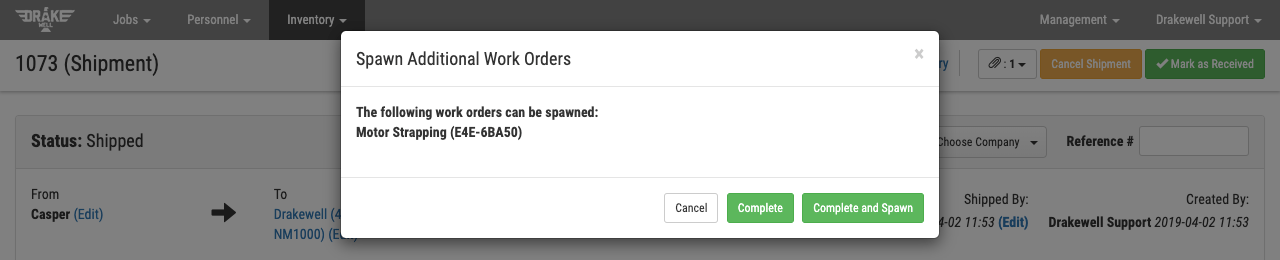
Why is this important?
Highlighting the work orders that could be auto-spawned helps to bring attention to and understand what the next steps are in the workflow process for an asset. With the option to complete an event and not generate the subsequent work orders helps in keeping an asset’s history clean by not spawning multiple unnecessary work orders when that event is un-completed and then recompleted.
How does this help my business?
Consistently executed repair and maintenance processes impact field performance and well costs for operators. Drakewell helps the shop know “what to do next”. This keeps service quality high and customers happy.
Shipment and Work Order Uncomplete/Cancel Warnings
What does it do?
A confirmation modal is shown anytime a shipment or work order is canceled or uncompleted.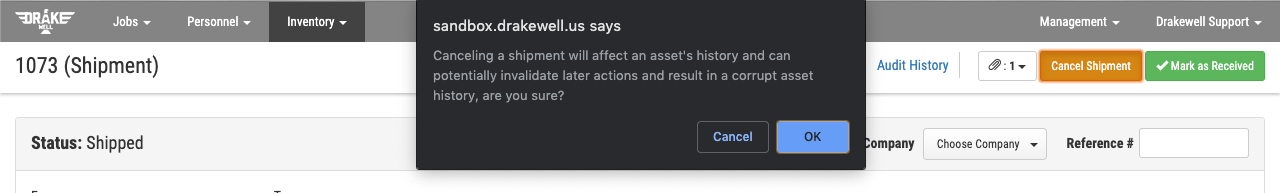
Why is this important?
Canceling or uncompleting shipments and work orders has the potential to drastically affect an asset’s history so showing a warning when attempting to perform these actions and asking you to confirm if you want to proceed prevents accidentally making unintended changes.
How does this help my business?
Always know where all your tools are at in real time.
Work Order Instructions
What does it do?
Instructions, explanations, and diagrams can be included or linked to for any work order:
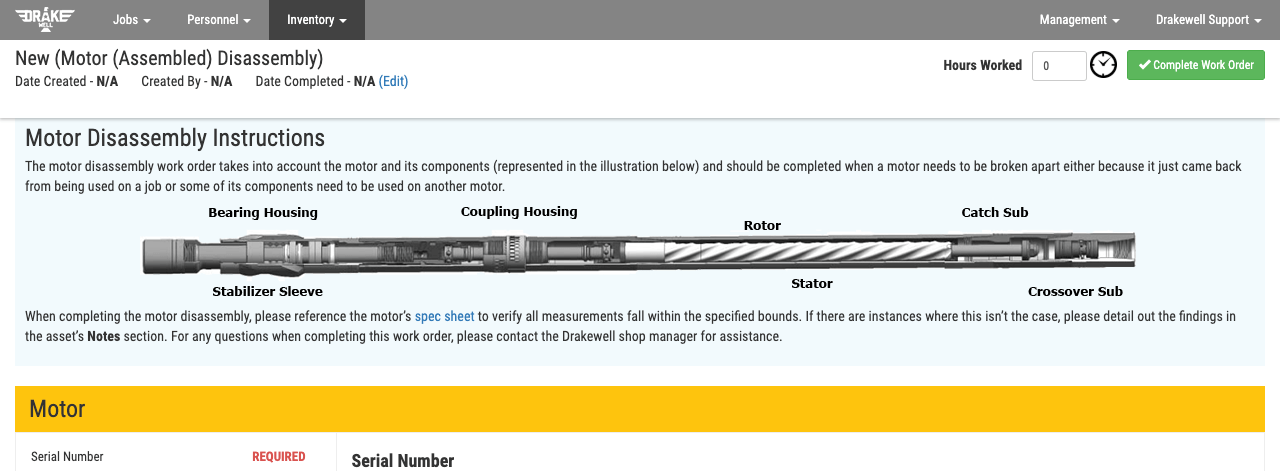
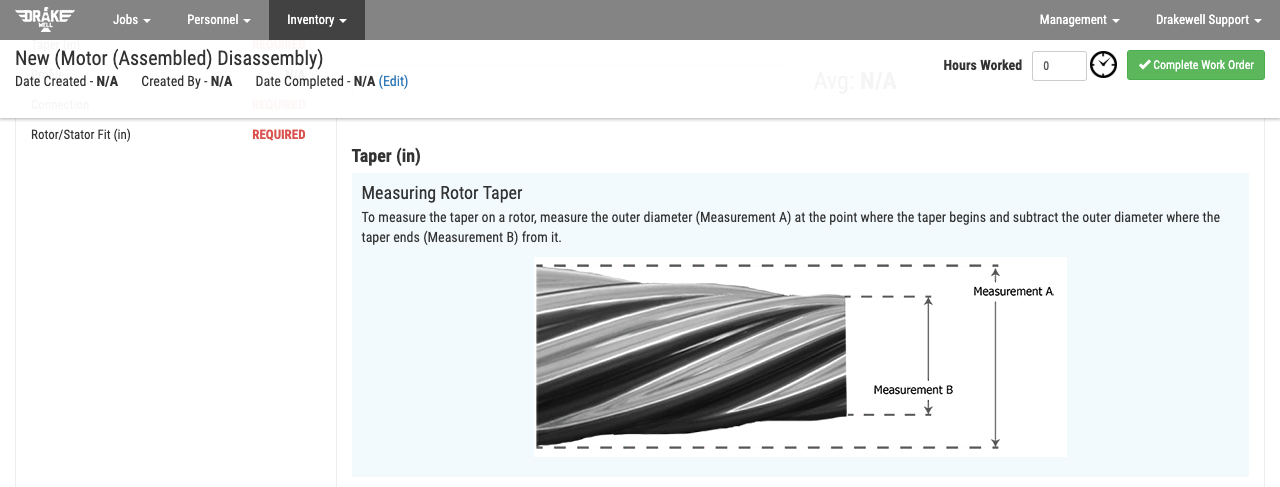
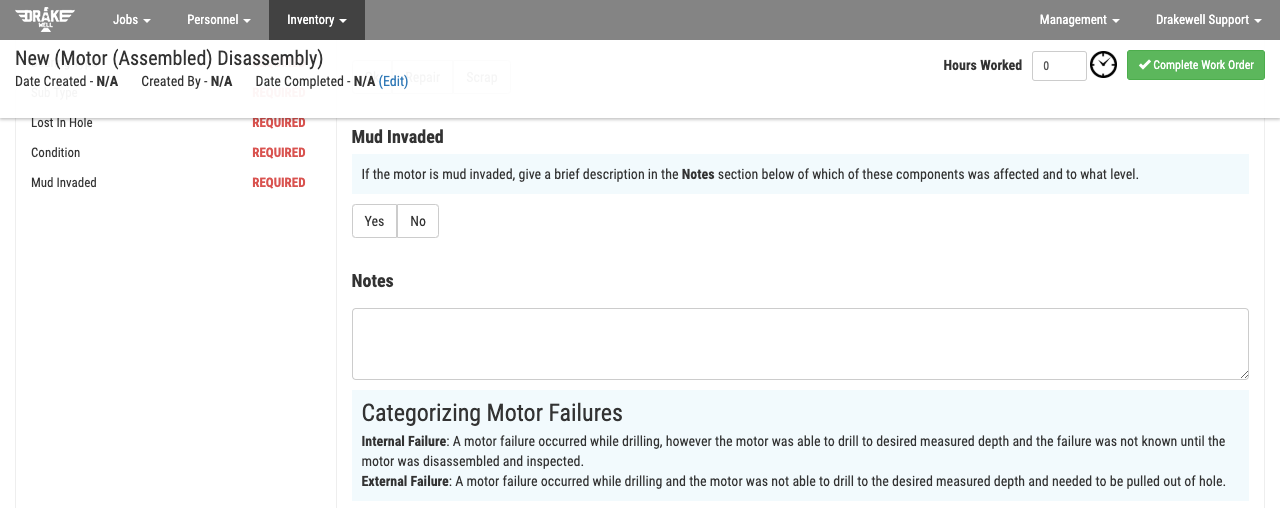
Why is this important?
When the person doing the work has all of the information at hand in order to perform that work correctly; errors, inconsistencies and inaccuracies in how the work is performed decrease significantly, regardless of whether the person doing the work is a seasoned or a new employee.
How does this help my business?
Giving each person the tools and information they need to do that work correctly increases the quality and consistency of adherence to QA/AC processes, lowering the risk of service quality issues costing time and money in the field.
And, as always, “what’s next” is driven by the needs and requests of our users. We’re looking forward to feedback as you begin to use this new feature set. You can find our contact information here help.drakewell.us
If you haven’t looked at the new polyline update, make sure to check that out too.