Rig item is a term we use to refer to tools or equipment used at the rig site but which you were unable to or had no need to track history about after a downhole run. While confining this usage of equipment to the BHA screen worked for many cases, there are a number of cases where it caused users extra time and effort when using Drakewell. As part of our commitment to constantly improve Drakewell by making it easier to use, we’ve made a large number of changes to the usability for this type of equipment.
What We Changed
Ship Rig Items
The largest change to the rig item feature set is with tool orders and shipments. You’re now able to add rig items to tool orders and shipments in Drakewell. This has a variety of advantages and addresses a number of user requests.
For example you can now:
- 1. Create tool orders with the same structured fields and dropdowns like you’re used to doing on BHAs.
- 2. Create shipments with those same structured items.
- 3. Ship rig items that can remain on a rig or can be shipped anywhere else.
- 4. The field can receive these items and then pick them from a list when creating BHAs.
- The field can leave them on site or ship them back giving you a shipping record of these items.
- 5. When shipping a rig item to the field values like serial numbers are not required. This allows coordinators to let the field know what’s coming but then require the field hands to add certain values to each item before it can be received. This works with the new Pre-Run required fields on a BHA (described below) to create a workflow for the field that matches their real world work, while also ensuring that all necessary information is captured.
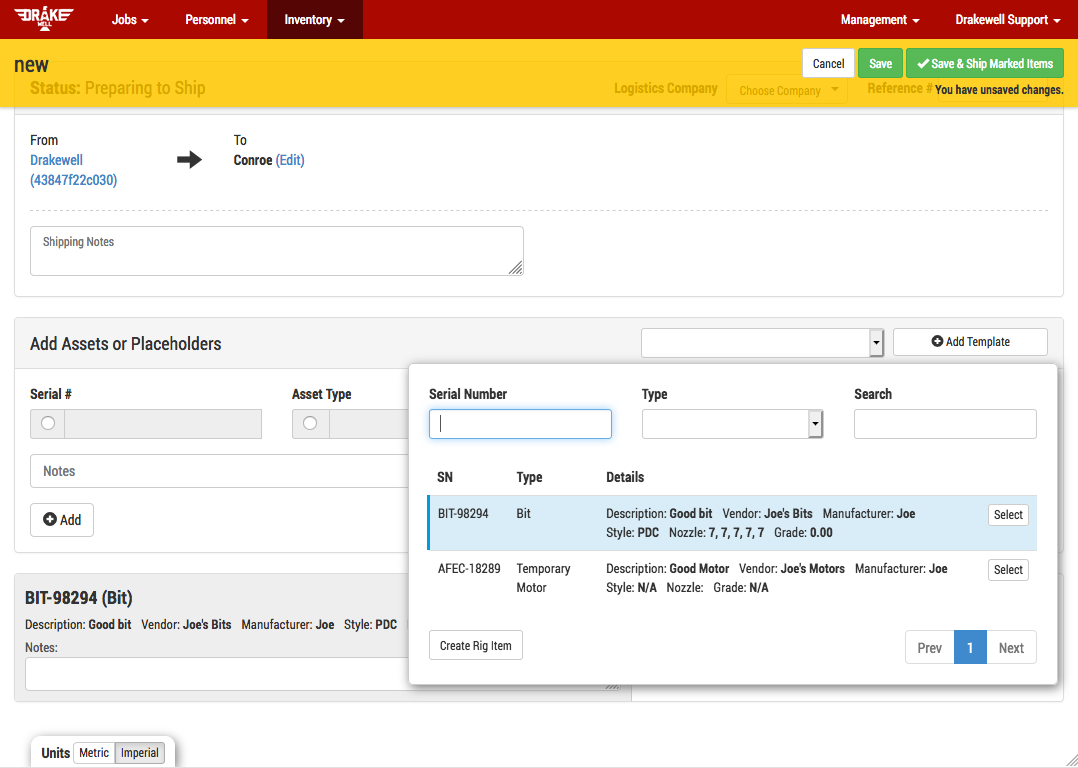
BHA Rig Items
This feature set works in a similar way but with some added benefits. Now rig items added to one BHA will be available to choose from a picker on another BHA. These items will also show up in the Job Inventory List described below. Also items shipped to the job will be available in a picker similar to the asset picker. These two additions make it easier to build your BHAs as any items shipped to the rig or used on another BHA will be available to choose and not have to be reentered.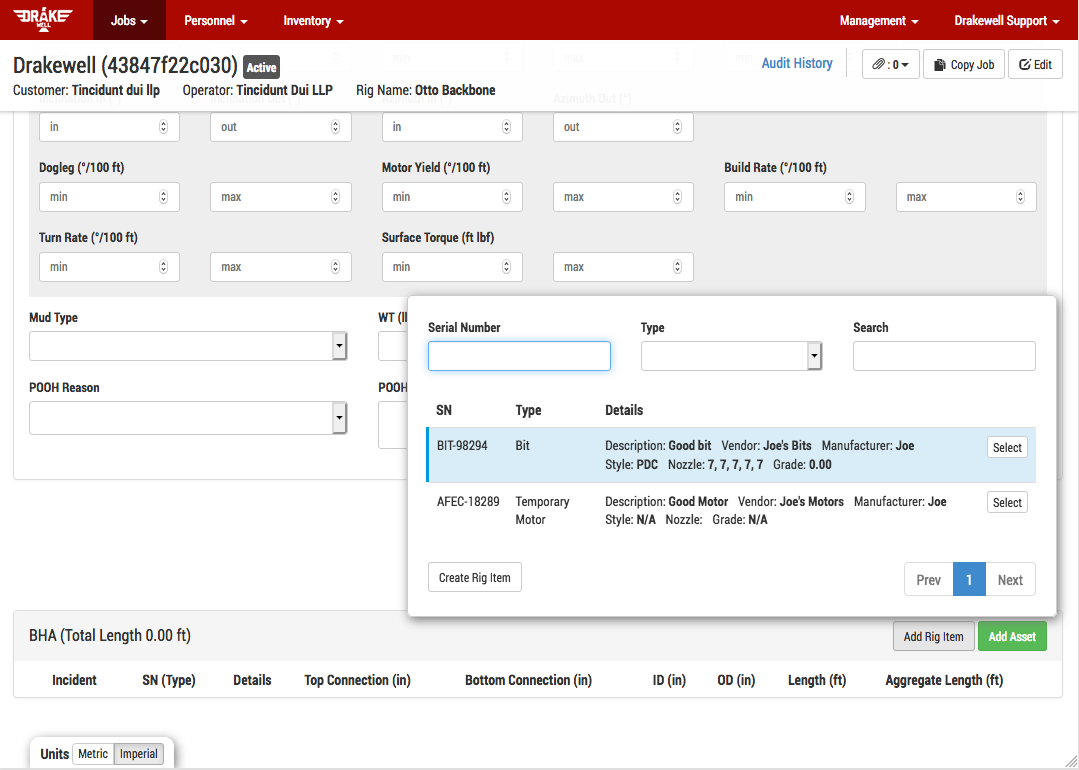
The other important addition is a new feature allowing you to configure Pre-Run required fields for certain item types. This works almost the same as the current Post-Run required fields feature, with the primary difference being that required Pre-Run fields must be filled out before an Open BHA can be saved.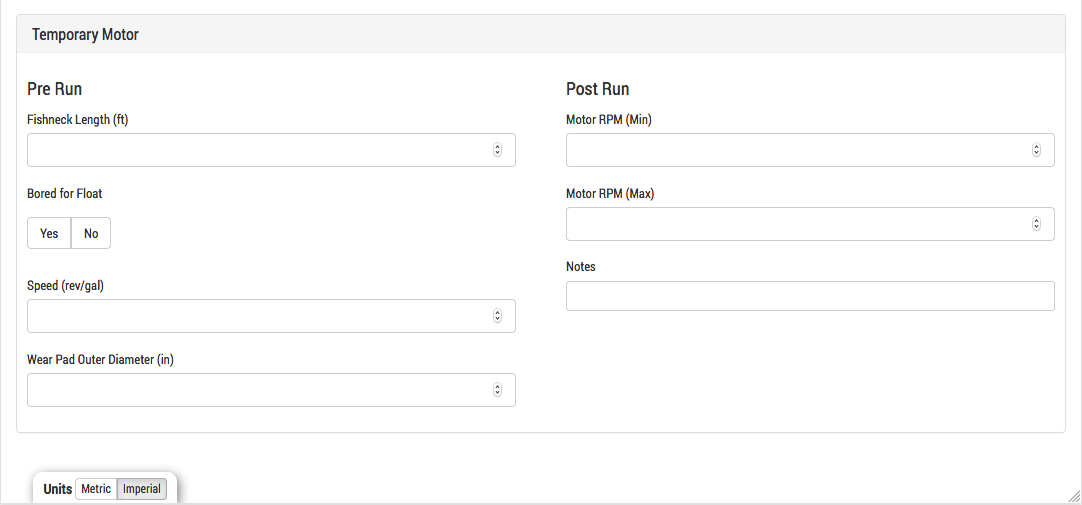
Note: Post-Run information is now below the item list along with the Pre-Run information. This was moved to create a better overall user experience when using adding items to the BHA.
Job Level Rig Items
Rig items can now be added at the job level instead of being confined to a BHA. Items added at this level will be available to be added to BHAs and shipments from that job. In general you would add job level rig items for only those items that did not come on a shipment from your organization but that will be used on a BHA or otherwise need to be tracked. Items like a lift subs, rig computers, etc. may fall into this category.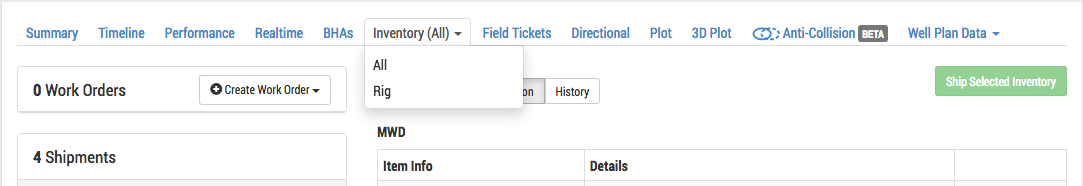
Job Equipment List
The Assets tab on a job has been renamed to Inventory. This reflects the new features added, namely the ability to see all uniquely serial numbered items on the job. “On job” assets work the same as they have previously but now you will see a list of the rig items on the job as well.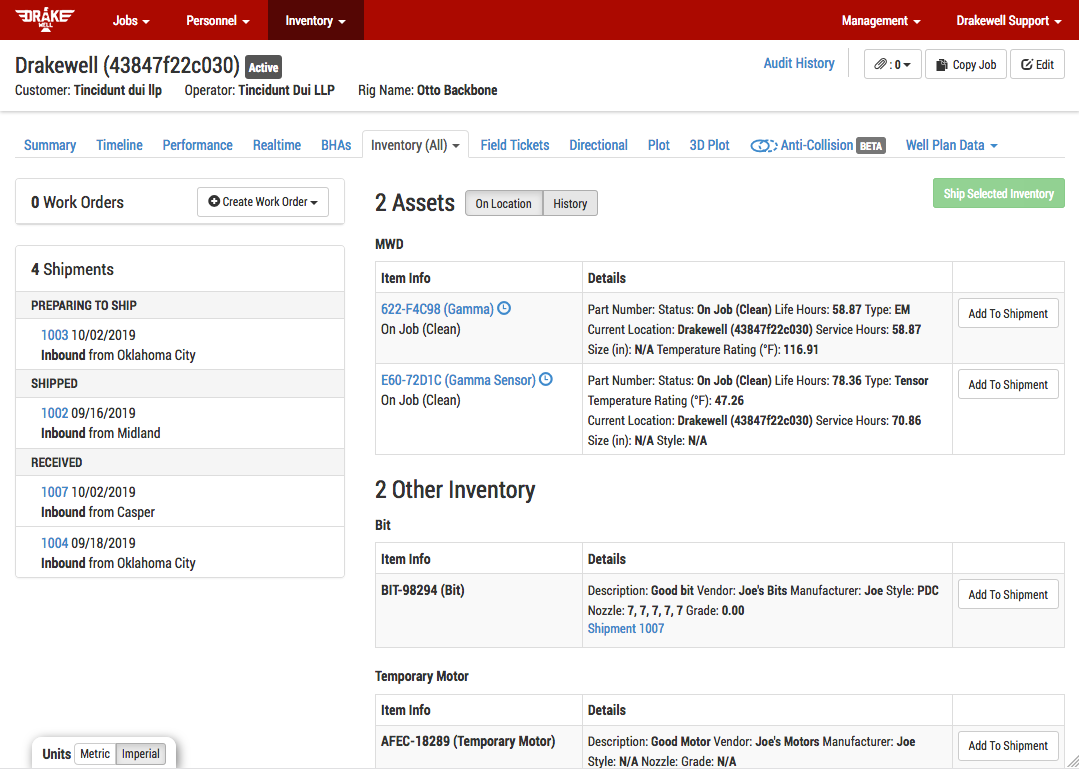
This list includes rig items received from a shipment, created as job items, or added to a BHA. Each rig item will also show you the BHAs and shipments that item is on.
To help you see the usage of inventory on the job a set of controls on the top of the inventory screen allows you to quickly filter the list by: On Location or History.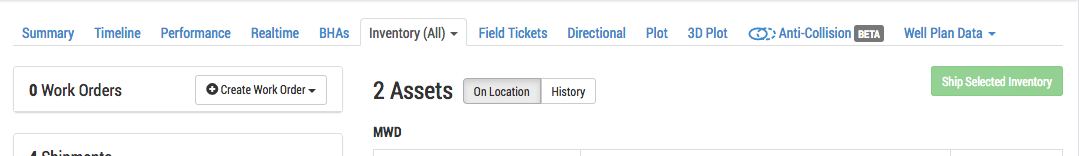
This doesn’t replace the unique and powerful history features of assets using Drakewell R&M, but it does make it easier to see how equipment you don’t own was used.
General Note – Rig items do not have a full history and are not unique like Drakewell Assets. Rig items are tied together in the lists and pickers by the rig item type and serial number field. Any differences or changes to the serial number in one area where a physical rig item is used will not be automatically reflected in the other places.
For example: A shipped rig item with the serial number 12345 and type Motor can be picked from the BHA item picker and used on a BHA. If the serial number of the picked item is changed on the BHA to 12346, it will not change the serial number of the item on the shipment and it will show up as two different items in the job inventory list as well as all the pickers.
What’s Next
We’re looking forward to hearing your feedback about these improvements. We will continue to incorporate changes based on your feedback and some additional improvements already on our roadmap.
We’re looking forward to your feedback! Email us at support@drakewell.us